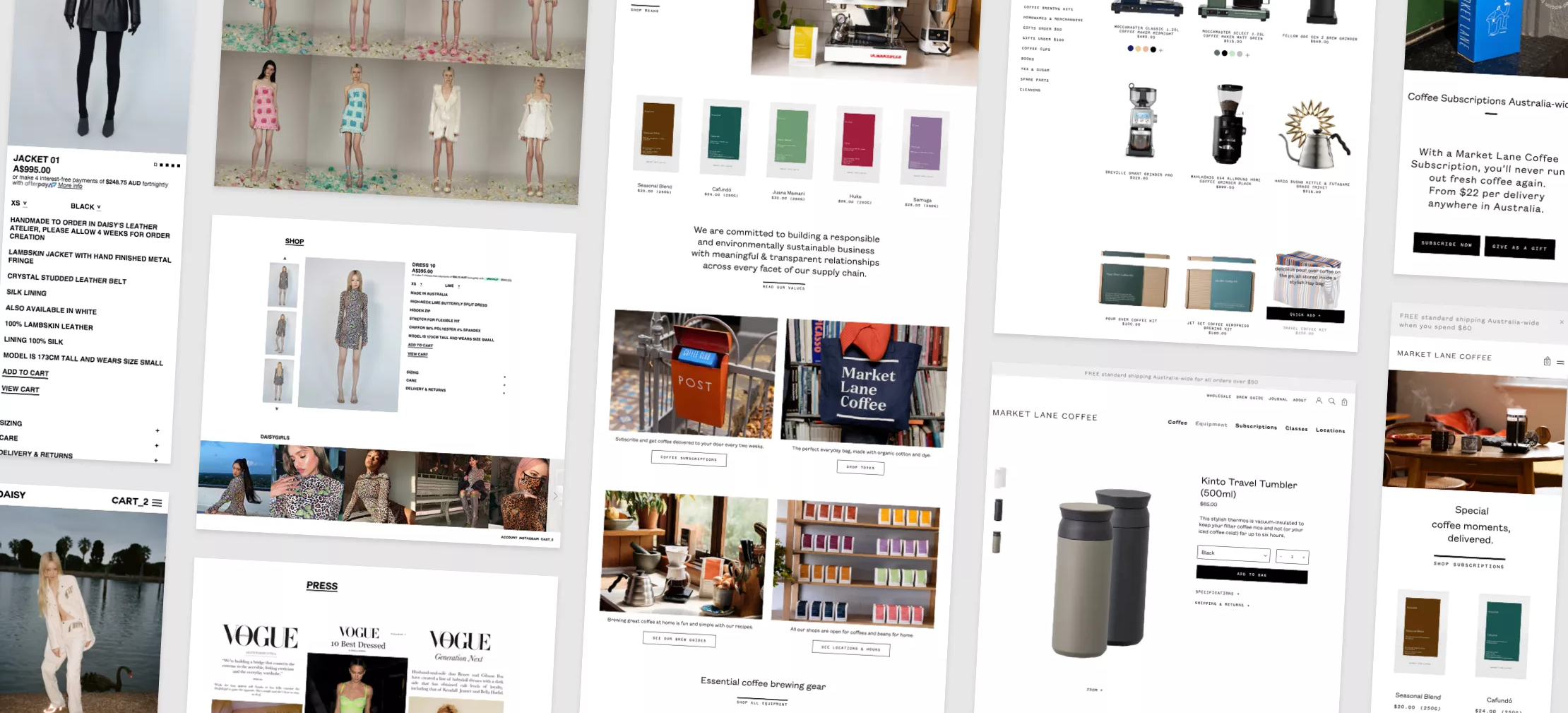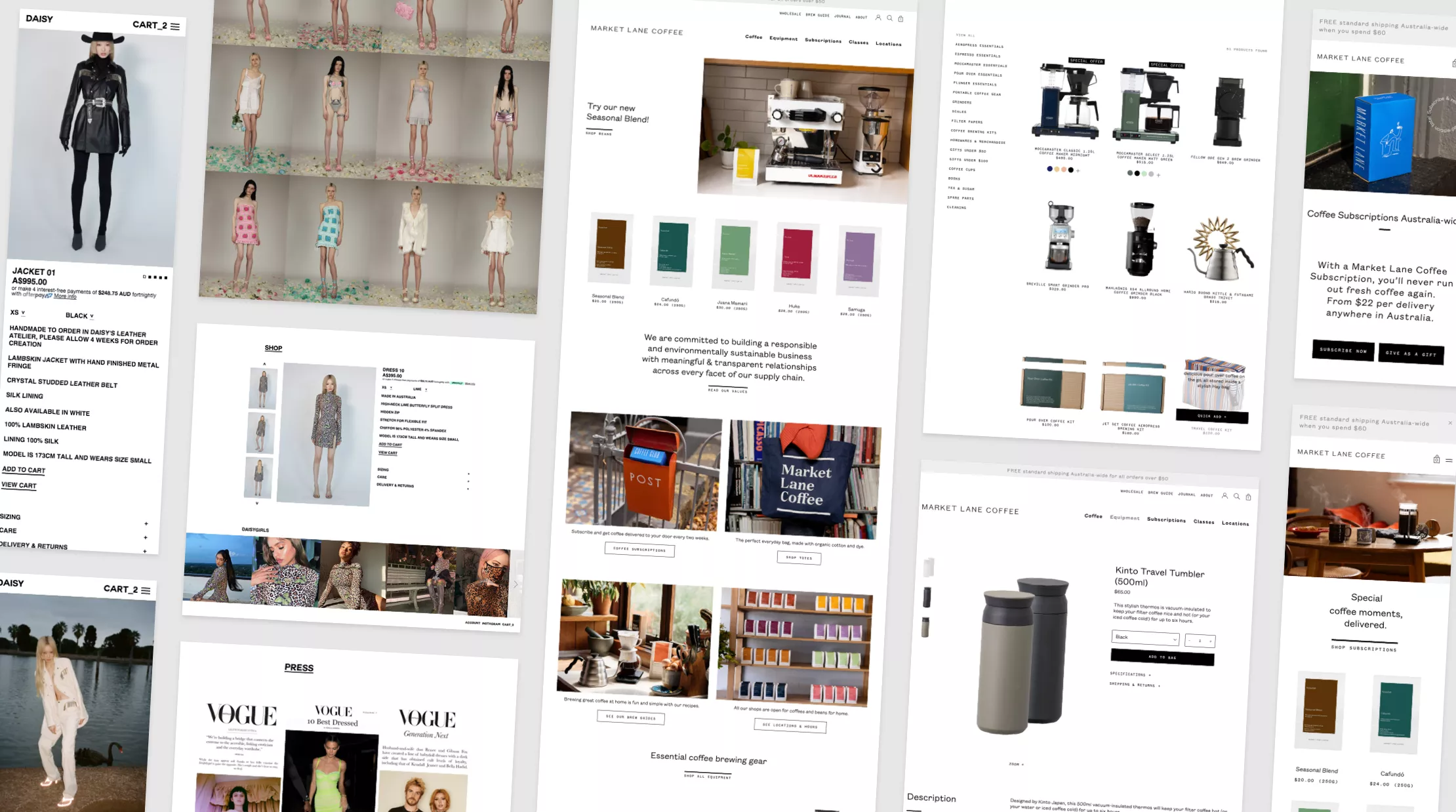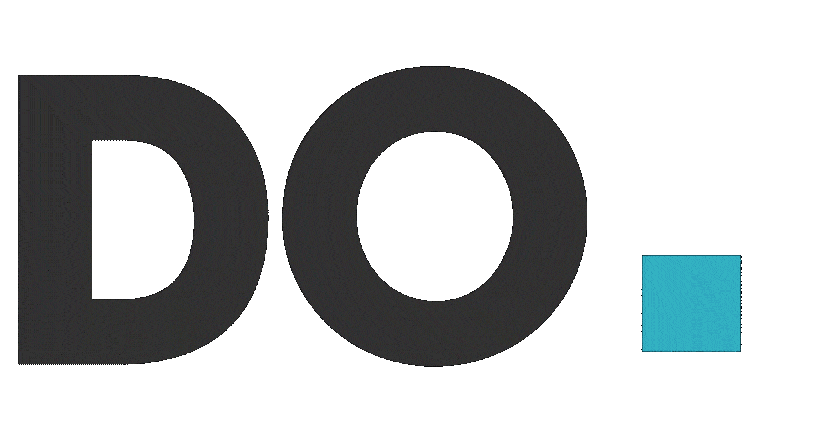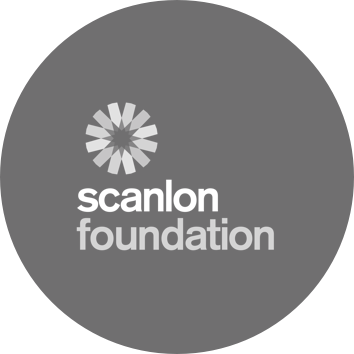3. Shopify Apps (like Matrixify)
Some data types - like historical orders, customer tags, product metafields, redirects and CMS content - can’t be handled by Shopify’s default import tools. For these, we use trusted apps like Matrixify to run structured bulk imports with greater control and validation. These tools allow us to preserve important details like product relationships, custom fields and customer groupings, ensuring no data is lost in the move. This method is especially valuable for larger catalogues and multi-store setups.
Used for: Complex product data, orders, collections, SEO metadata, blog posts, redirects, metafields and more.
4. Shopify API (Plus only)
For Shopify Plus merchants, we leverage the Shopify API to import data that isn't accessible via CSV or third-party apps - such as encrypted gift card codes and real-time inventory syncing. This method is ideal for enterprise-level migrations, custom apps, or where integrations with ERPs, CRMs, or legacy platforms require automated data handling. With API access, we can also create custom workflows to push or pull data dynamically, giving you more flexibility and speed during complex migrations.