
Shopify has taken the B2C world by storm, and now they’re streamlining the B2B process, too.
Shopify has over 1,750,000 users around the globe. Of those that use Shopify Plus for their store, reported revenues span from $1 million to a whopping $500 million.
Big-name brands like Pepsi, Tesla, Nestle all use Shopify to increase their presence in the eCommerce sector… but it’s smaller suppliers and high street businesses who seem to find that Shopify is the perfect B2B solution.
We’ve answered some of the most asked questions surrounding using Shopify for B2B eCommerce. If you’re shopping around for a platform for your business, read on to see if Shopify is the right fit for you.
Can I use Shopify for my B2B business?
Yes, you can.
Shopify caters to B2B businesses with a focus on keeping it simple for both you and the end-user. With Shopify Plus and relevant plug-ins you can set your wholesale pricing strategy, manage customer groups and streamline processes, saving you time and effort.
How you implement B2B however will depend on the Shopify plan you’re on and your requirements for selling to wholesale accounts.
The good news is that Shopify does the grunt work behind the scenes and lets you focus on the more important parts of your business like customer service and building your brand.
B2B and Shopify Plus vs Shopify Standard
If you’re on a Shopify Plus plan then you’ll have access to the Wholesale Channel, a separate storefront from your B2C store that’s password-protected for customers to access.
If you’re using this channel then the expectation is that all the B2B features you need are included in the channel.
If you’re not on Shopify Plus, then you’ll need to use at least one B2B app to provide similar functionality to the Wholesale Channel. For the purpose of this article, we’ll focus on one of the most popular wholesale apps called Wholesale Club, from Pixel Union, as a comparison.
Can I Customise Price Points for Different Customer Profiles in Shopify?
You can apply your wholesale pricing strategy using both Shopify Plus and apps such as Wholesale Club.
With the Plus Wholesale Channel you can customise prices in the following ways:
- Percentage-based discounts across your entire store or across collections
- Set fixed (flat) prices for products and variants in price lists
- Provide different prices to different wholesale customers
- Set volume-based pricing rules for products and variants
You’ll create your price lists first and then assign your B2B customers so they can access the prices. The price list types include:
- Percentage discounts – set percentage-based discounts (off RRP) for all products or groups of products in collections
- Volume pricing – offer specific products and variants at fixed prices as well as setting minimum and maximum quantity increments
If you’re using the Wholesale Club app you can also apply discounts as a percentage of RRP prices or set product-specific pricing (known as Custom Prices), with the ability to bulk import product-level prices via a CSV. Order minimums and volume discounts can also be applied, so the pricing options are the same as the Wholesale Channel.
How are wholesale customers added to the site?
There are two paths to add wholesale customers on the Wholesale Channel.
- Webform application – a custom form is created for new wholesalers to complete on your store. You can automatically approve all customers or manually review and approve them once you run any checks that are needed. The advantage of this approach is that any new applications can be approved with the click of a button in Shopify. Approved accounts are sent an email so they can login and start ordering
- Customer import – if you have a list of existing wholesale customers you can import their information and an invitation email will be sent asking them to set a password. Once this is done they’ll have access to the site
The Wholesale Club also a CSV import option to invite existing wholesalers however the new wholesale customer sign-up isn’t as streamlined. You can add a wholesale contact form to your site to be emailed any new requests but the accounts will need to be set up manually in the backend. Or you can use an app like Customer Fields to build a specific wholesale application form, with an approval workflow and the option to automatically tag any wholesale customers on sign up.
Can I Use Shopify for B2B Ordering Patterns?
Wholesalers order in a different way to retail customers and your B2B store needs to support this. Next we’ll compare the order flow of the Wholesale Channel vs the Club app.
The default for the Wholesale Channel is for wholesale customers to submit their orders online so you can review the product quantities available to make sure there’s enough stock to fulfill the order. If stock is available the items can be reserved, shipping amounts added and an invoice sent to the customer to pay. New wholesale orders can also be easily created in the Shopify admin and an invoice emailed to the customer.
You can also enable online payments so that customers can pay for their orders while they checkout on the site. With this option, maximum order amounts can be set at a store-wide or customer level, so that orders under a certain amount can be paid for on checkout and larger orders are created as a draft, to be reviewed and confirmed by the business.
The Wholesale Club offers ordering patterns that are more consistent with retail eCommerce flows. Customers can add products to their cart from listing and product detail pages but the most useful feature from the app is the single page ordering form, where customers can search for products and add them to their cart from a single page.
What Payment Options Are Available?
Both Wholesale Channel and Wholesale Club allow customers to make online payments and to pay after an order has been placed.
Credit Card
Credit card payments can be made using Shopify’s own payment gateway (Shopify Payments) or via third-party gateways like Stripe or Braintree.
Stripe Payments cuts out the need for a middle man and, because it’s tied to their own site, you can trust that any maintenance or bugs will be fixed swiftly. You’ll also benefit from their customer service team if you need any help setting it up – with other payment gateways, if there’s an issue, you’ll have to contact both Shopify and the payment host.
PayPal
PayPal is favoured for by B2B businesses for their rounded business accounts, but you will get stung with a 2.9% transaction fee.
It’s quick and simple to set up and dominates the online payment arena. PayPal’s security is high and their customer service is easy to get in touch with if there are any issues with your account or with customer payments.
Buy Now Pay Later Options
Buy Now Pay Later (BNPL) providers such as AfterPay and Klarna can be offered as online payment methods, although you need to consider if they’re worth including due to the high transaction fees that’ll be incurred on larger B2B orders.
Post Order Payments
It can be common for wholesale customers to pay for their order after it’s been placed, rather than on checkout. Either because customers pay on-account or because the orders are large and need to be checked by the business first before being finalised.
The Wholesale Channel is well set up for accepting these types of payments. Wholesale customers build their cart, specify their shipping details and complete the order on the Shopify checkout without paying. The site admin then reviews the order and can trigger an email and invoice with a link to the Shopify checkout page to be paid by the customer. Alternatively, instructions can be added to the invoice about how to make a payment manually, such as via a bank transfer.
On Wholesale Club the only way for customers to place an order and pay later is with the app’s Net Terms add-on. When activated a shipping address dropdown is added to the cart along with a button to checkout on NET30, NET60 or NET120 and bypass the Shopify checkout. This will then place the order and tag it in Shopify so payment can be followed-up and accepted manually.
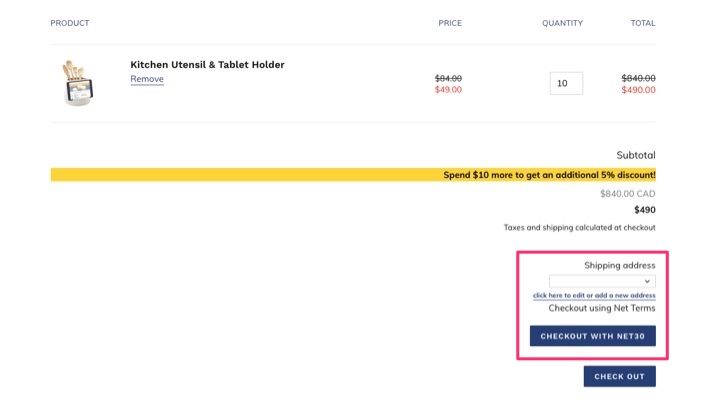
Surcharges and Fees
A useful add-on for the Wholesale Club is the ability to add additional fees to a wholesale order. Because wholesale orders tend to be larger you might want to apply a small service fee or apply a surcharge for BNPL orders. The additional fee is added as a line item on checkout.
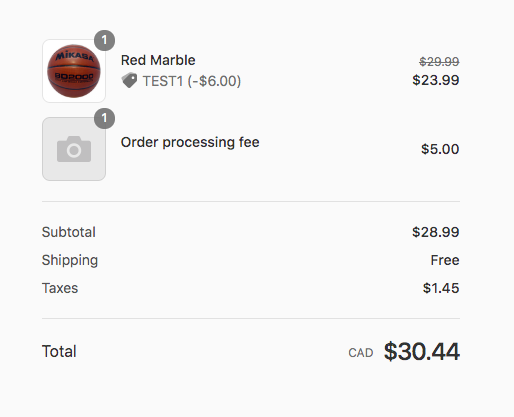
Something similar and more complex rules could be implemented on Shopify Plus with the Wholesale Channel, as the checkout can be customised.
Are there any considerations with both solutions?
The Shopify Plus Wholesale Channel has two potential issues that need to be considered before using it.
- The channel can’t be integrated with any external systems or third-party apps, so if there are any missing features you’re stuck with what’s available out-of-the-box. This could be a problem as your B2B requirements continue to change
- The channel only displays prices including tax, which might be a problem for businesses who sell their products excluding taxes, although this is the same with the Wholesale Club
If you’re on a Plus plan and these are showstoppers, you can set up B2B as an expansion store and use the Wholesale Club app.
The Wholesale Club app is comprehensive and for small to medium-sized businesses should be all you need to start selling to wholesalers or to support an existing network and accepting payments online.
The main disadvantage with Club is the way that post-payment orders are placed and managed, as it can be easily missed from the checkout and orders can’t be reviewed by the business before committing to them.
Is Shopify the B2B Platform for Me?
Shopify offers a huge range of B2B solutions for businesses that want to tailor their process for their customers.
B2B is much more complex than B2C so if you find that the functions of both solutions outlined in this article won’t suffice, then an open-source platform such as Magento 2 should be considered.
Remember, your site is what you make it. Or, what we make it. If you’re looking for something truly unique to your brand, Digital Outlook can build you a stunning website. Learn more about our Shopify development services.
Get in contact with us to hear more about what we offer, and how we can help elevate your B2B website.
