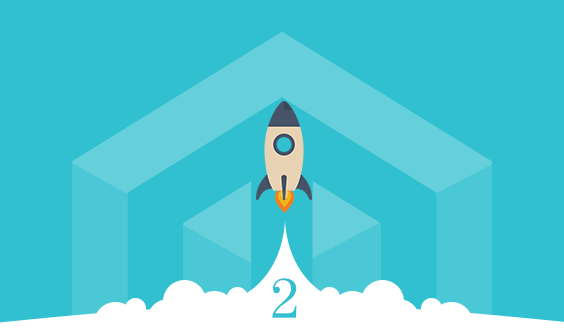
Let’s be honest, there aren’t many retailers in Australia with performing Magento 1 websites who are excited about the upgrade to Magento 2. Lots of time and money has already been spent on their Magento 1 platforms and both store owners and customers alike are happy with what they have. The cost to migrate and upgrade is also a significant investment.
According to the Magento website support for Magento 1 will continue until November 2018, so the move to Magneto 2 or another platform is inevitable, so it’s best to start planning for it now if you haven’t already.
Why Upgrade?
Magento 2 is a significant improvement on the Magento 1 platform. After several years in development, it’s an impressive advancement in the eCommerce field by bringing some key features and solving common pain points with the v1 software.
To summarise, here are the key features:
- Improved performance, with Magento 2 running significantly faster
- New backend admin panel, boasting better user experience (UX) for admin users
- Fully responsive and touch friendly for superior UX
- More native features, with fewer extensions required
- Easier and less costly to maintain since it’s newer
- Easier and more cost effective to add functionality
- Simpler and faster checkout
- Better native frontend
- Regular releases of new versions means new functionality will be released
- Different versions – licensed, platform-as-a-service solution
- Enhanced B2B functionality available
- Future-proofing; Magento 1 is only critically supported until 2018
Magento 2 is going to give you faster performance and greater stability and once you’ve migrated you can rest assure that the platform is going to continue to improve as Magento invests in new features and functionality.
What’s involved in upgrading?
The process of migrating or upgrading existing 1.x Magento sites is straightforward in some areas while other areas will take quite an extra effort. The best way to view it is as a re-platforming project rather than an upgrade.
One of the easier parts of the process is migrating your data, with overall store settings (websites, stores, store views) and data (products, customers, orders, ratings, promo rules…) able to be migrated to Magento 2. All of your content and media library can also be brought across.
The most intensive efforts and those that impact the upgrade costs include:
- Custom themes will need to be developed from scratch, as the Html code from Magento 1 isn’t transferrable to Magento 2. Many retailers are using this as an opportunity to refresh their design, as the front-end theme needs to be redeveloped anyway
- Extensions have to be reinstalled, as Magento 2 requires Magento 2 extensions. If a stable extension isn’t available then functionality may need to be modified or a new extension selected
- There’s no guarantee that custom code and modules written for Magento 1 are 100% transferable, so some custom functionality may need to be rewritten
- If your website is part of a larger ecosystem with integration points (think eParcel, Vend, Xero… ) then these providers will need to have proven integration services that work with Magento 2
One of the most important considerations is making sure you select the right partner to make the process as seamless and pain-free as possible (please read on).
When’s the right time to migrate?
Technically there’s no reason why you can’t continue to use Magento 1 indefinitely, but as time goes on it will become increasingly difficult to support the platform, and with Magento themselves declaring a cut-off date for the end of 2018.
If you decide to stay on Magento 1 past this date, your site WILL get hacked; it’s just a matter of time.
Since Magento 2 was first launched in early 2016, there have been 13 new releases with the latest versions much more stable than the first release of the software.
If you’re planning on staying with Magento 1 for the rest of 2017, you’ll have to make sure the replatform is budgeted for in the 2017/18 financial year.
How much will it cost to upgrade?
The cost to move to Magento 2 will depend on how your current site is set-up, functional requirements for the new Magento 2 website and integration services that need to be retained.
At Digital Outlook we undertake a rapid Discovery phase as a first step to understanding the configuration of your current website and to map out the features and functionality for your new website. We can then determine where code can be reused, what extensions to implement and what data has to be migrated. Once reviewing this we can provide a budget range for the upgrade.
We’d be happy to talk you through the process in more detail, so please contact us to organise a time to call.
